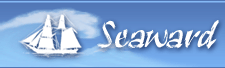Здравствуйте, гость ( Вход | Регистрация )
 Nov 23 2005, 21:11 Nov 23 2005, 21:11
Сообщение
#1
|
|
|
Группа: Сообщений: 0 Регистрация: -- Пользователь №: 0 Предупреждения: (0%) 
|
When i run the the setup_addon.exe, tick the "I Agree" box, insert the path to my PotC directory and then press Start Install, it says: "Cannot move file: Cannot read the source file or the disk". Then it popus a new windows that says: "Cancelled"
It dids it three times and then the setup_addon.exe is not responding. I have unticked both Read-Only from the properties of the addon installation folder and the PotC directory. What should i do? |
 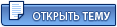 |
Ответов
| navy |
 Mar 13 2006, 16:37 Mar 13 2006, 16:37
Сообщение
#2
|
|
Hagane no Renkinjutsushi           Группа: Seaward.Ru Team Сообщений: 5,973 Регистрация: 15-March 05 Из: Волгоград Пользователь №: 578 |
Ok... First, you need to install clear PotC (it is a good idea to install it with short path i.e. "C:\Games\PotC" without spaces) game and download these files
| data1.slb 1.6 Мб | data2.slb 66.5 Мб | data3.slb 2.0 Мб | setup.rar 0.45 Мб | Place them in some folder and unpack setup.rar in it. Then run setup_addon.exe file, select I Agree, chose "path to game" and press "install game" You need to wait some time, depends your computer.... When it says "All fine" just start game whits Engine.exe or shortcut of original game |
Сообщений в этой теме
 Dway Problem Installing SLiB Nov 23 2005, 21:11
Dway Problem Installing SLiB Nov 23 2005, 21:11
 bullet 2Dway
Have you looked through THIS topic? Maybe t... Nov 23 2005, 23:19
bullet 2Dway
Have you looked through THIS topic? Maybe t... Nov 23 2005, 23:19
 klysto Hello First i want to say thank you for everyone t... Jan 6 2006, 20:42
klysto Hello First i want to say thank you for everyone t... Jan 6 2006, 20:42

 Strelok
Hello First i want to say thank you for everyone ... Jan 6 2006, 21:28
Strelok
Hello First i want to say thank you for everyone ... Jan 6 2006, 21:28
 klysto This post is in the English Version section. That ... Jan 6 2006, 22:04
klysto This post is in the English Version section. That ... Jan 6 2006, 22:04

 Strelok
This post is in the English Version section. That... Jan 6 2006, 22:54
Strelok
This post is in the English Version section. That... Jan 6 2006, 22:54
 Guest while install slib on to my computer I get Cabneit... Jan 31 2006, 07:56
Guest while install slib on to my computer I get Cabneit... Jan 31 2006, 07:56
 TAHAT The error message means *.slb-files are corrupted ... Feb 2 2006, 14:25
TAHAT The error message means *.slb-files are corrupted ... Feb 2 2006, 14:25
 Oldtimer Hi all,
I have just installed tha Alexus addon(su... Mar 13 2006, 16:19
Oldtimer Hi all,
I have just installed tha Alexus addon(su... Mar 13 2006, 16:19

 Strelok
[b]Hi all,
I have just installed tha Alexus addo... Mar 16 2006, 17:59
Strelok
[b]Hi all,
I have just installed tha Alexus addo... Mar 16 2006, 17:59
 Гость Hi Navy,
and thx for your help.
Unfortunately, w... Mar 16 2006, 16:33
Гость Hi Navy,
and thx for your help.
Unfortunately, w... Mar 16 2006, 16:33
 navy
After installing, you can simply move game in any... Mar 16 2006, 17:03
navy
After installing, you can simply move game in any... Mar 16 2006, 17:03
 Гость Hi Strelok,
thanks, I didn`t realize that you... Mar 22 2006, 11:29
Гость Hi Strelok,
thanks, I didn`t realize that you... Mar 22 2006, 11:29
 Strelok
Hi Strelok,
thanks, I didn`t realize that yo... Mar 22 2006, 12:01
Strelok
Hi Strelok,
thanks, I didn`t realize that yo... Mar 22 2006, 12:01
 Гость
:) I can assure you that it is challengeing at al... Mar 22 2006, 12:07
Гость
:) I can assure you that it is challengeing at al... Mar 22 2006, 12:07
 Strelok
Hi again Strelok,
I did read it carefully. But t... Mar 27 2006, 09:12
Strelok
Hi again Strelok,
I did read it carefully. But t... Mar 27 2006, 09:12 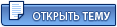 |
1 чел. читают эту тему (гостей: 1, скрытых пользователей: 0)
Пользователей: 0
| Текстовая версия | Сейчас: 31st October 2025 - 07:22 |
Invision Power Board
v2.1.7 © 2025 IPS, Inc.
Блок рекламы